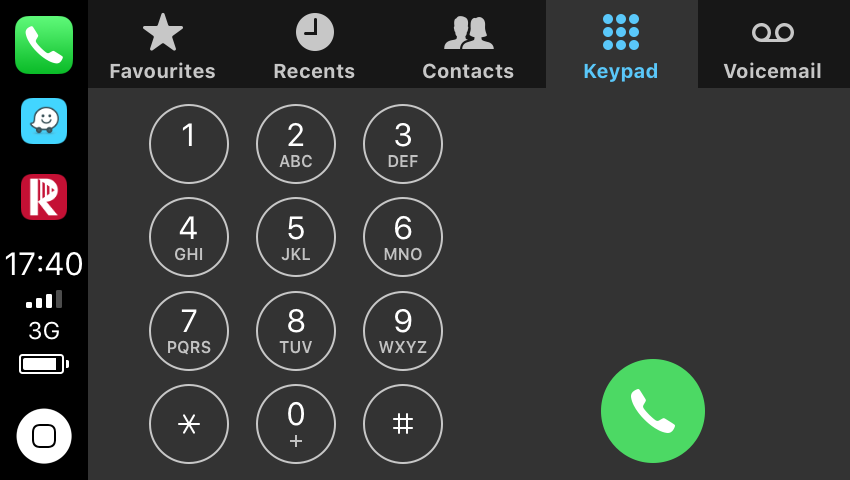oh7
New Registration
- Joined
- May 15, 2024
- Messages
- 1
- Reaction score
- 0
- Your Mercedes
- GLC 220D AMG NIGHT EDITION P+
Hi all, i have recently GLC (GLC 220D AMG NIGHT EDITION P+) which i love. It was first registered in May 2019
I cannot get Android Auto to cache / stream onto the screen.
I am using a USB-A to USB-C (photo 1) bought directly from samsung and the phone I am using is a galaxy s24 (bought the most up to date version hoping it working)
I would have expected this to get android auto functionality (with waze , spotify) working on the scren but no joy
I also tried usb c to usb c via the cigarette lighter plug as per photo 2. I have seen it stream this way on a VW Transpoter. Didn't work
the only connectivity I'm getting is via bluetooth as per photo 3.
Can anyone suggest how to get android auto working please?



I cannot get Android Auto to cache / stream onto the screen.
I am using a USB-A to USB-C (photo 1) bought directly from samsung and the phone I am using is a galaxy s24 (bought the most up to date version hoping it working)
I would have expected this to get android auto functionality (with waze , spotify) working on the scren but no joy
I also tried usb c to usb c via the cigarette lighter plug as per photo 2. I have seen it stream this way on a VW Transpoter. Didn't work
the only connectivity I'm getting is via bluetooth as per photo 3.
Can anyone suggest how to get android auto working please?