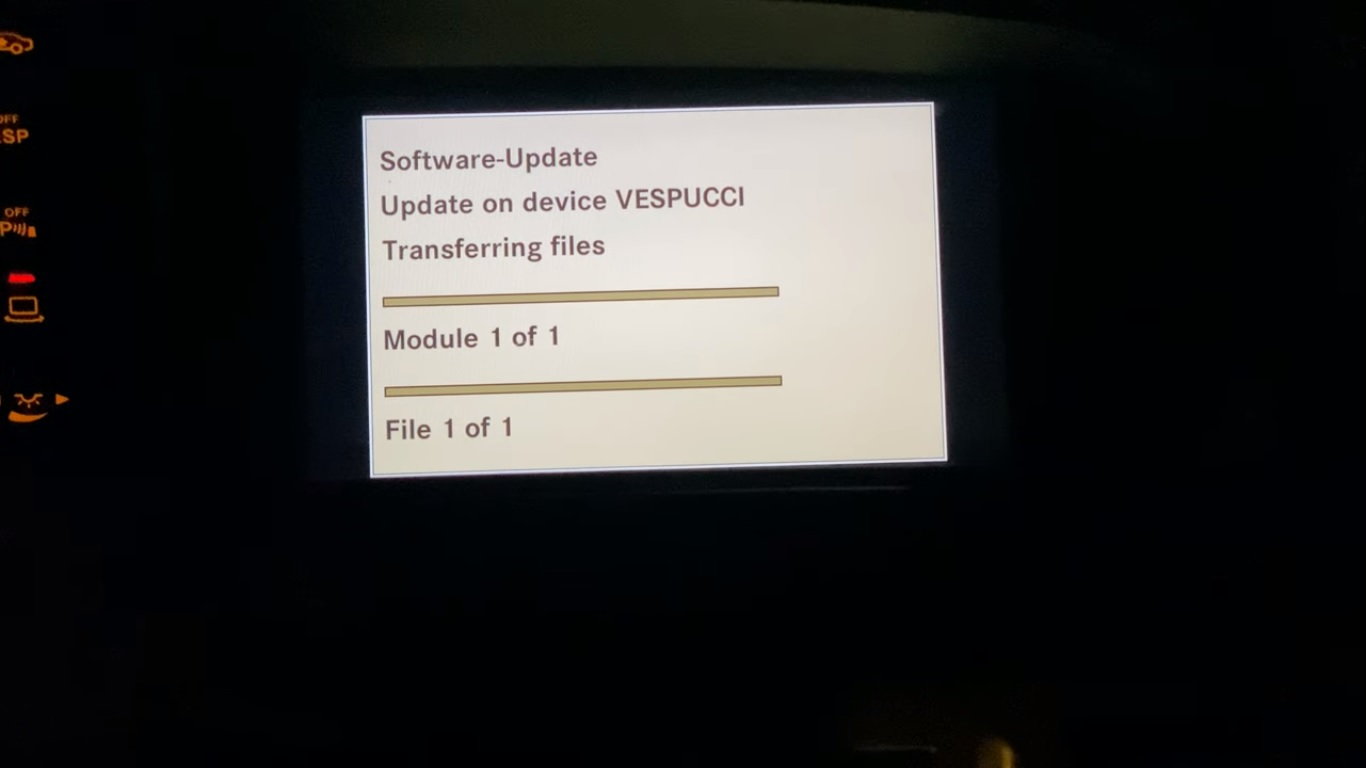dannyfiveforty
Senior Member
- Joined
- Jul 30, 2008
- Messages
- 565
- Reaction score
- 6
- Location
- Staffordshire
- Your Mercedes
- R230 SL500 2003
good morning all,
I have a cl63 and am having a problem setting date and time. I have seen it is a problem on preface lift W221 also. I have done a search and found various methods such as parking under a car park, (didn’t work for) and turning command off the night before and going into settings the following morning (also didn’t work).
The only thing I can get it to do is go to 12:00 by disconnecting and the connecting the battery in the boot.
What am I doing wrong, anything else to try?
Many thanks #staysafe
I have a cl63 and am having a problem setting date and time. I have seen it is a problem on preface lift W221 also. I have done a search and found various methods such as parking under a car park, (didn’t work for) and turning command off the night before and going into settings the following morning (also didn’t work).
The only thing I can get it to do is go to 12:00 by disconnecting and the connecting the battery in the boot.
What am I doing wrong, anything else to try?
Many thanks #staysafe