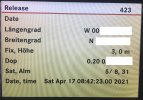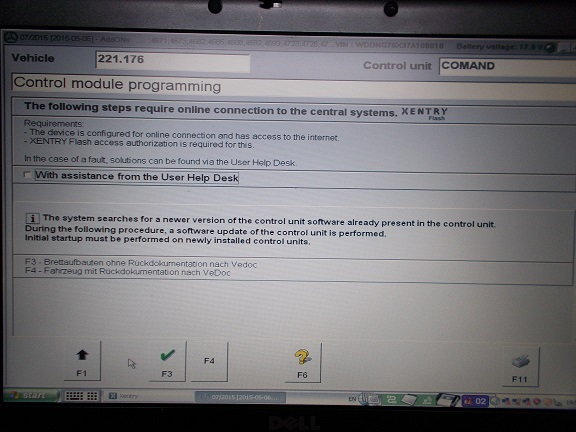Botus
Senior Member
hey.... if you read the instructions. It says the pic below is NOT in the right view for the update to run
must have the focus on the Comand Menu (far left) worth seeing if you had that right ?
MAKE SURE “COMAND” IS SELECTED ON THE TOP MENU, now using the Comand knob, pull it toward you to move the focus to the lower list of options. The first is System Reset and the second is Software‐Update.

must have the focus on the Comand Menu (far left) worth seeing if you had that right ?
MAKE SURE “COMAND” IS SELECTED ON THE TOP MENU, now using the Comand knob, pull it toward you to move the focus to the lower list of options. The first is System Reset and the second is Software‐Update.
Last edited: