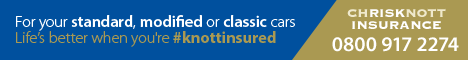Nerdio
New Member
- Joined
- Feb 9, 2020
- Messages
- 6
- Reaction score
- 2
- Your Mercedes
- C220d AMG Line Estate (2018)
I have copied a large number of songs onto a Kingston USB Memory Stick and plugged this into the USB socket on my car (2018 C-Class - standard audio). I can play tracks from the memory stick just fine, and they shuffle just fine. Then randomly as it switches from one track to the next it stops. the screen says 'Reading USB Device...' and playback resumes from the first track. Shuffle has been cancelled.
When I had my iPod plugged in before this always worked just fine.
Any thoughts as to why this might happen?
When I had my iPod plugged in before this always worked just fine.
Any thoughts as to why this might happen?