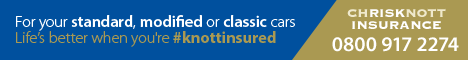danielw203220cdi
New Member
- Joined
- Apr 23, 2023
- Messages
- 3
- Reaction score
- 0
- Your Mercedes
- w203
Hi, I'm a bit on the younger side, and as the title says, I'm a bit confused in how to use the cd changer my car has in the glovebox.
Made some CD's for fun, 9 of them, and I have no idea on how to store them inside the cd changer, how to use them once stored etc.
I have tried looking up youtube tutorials but they were mostly about removing the unit, not explaining how to use it.
Thank you!
Made some CD's for fun, 9 of them, and I have no idea on how to store them inside the cd changer, how to use them once stored etc.
I have tried looking up youtube tutorials but they were mostly about removing the unit, not explaining how to use it.
Thank you!